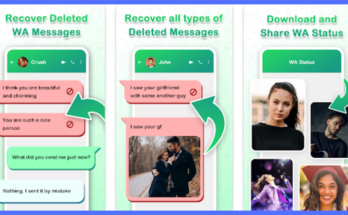In today’s digital age, managing multiple accounts has become increasingly challenging.
Whether you’re a professional juggling work and personal social media, a mobile gamer maintaining separate gaming profiles, or simply someone who needs to keep personal and professional communications distinct, the need for a robust multi-account management solution has never been more critical.
Enter 2Accounts – Helper, a versatile app designed to simplify the complex world of account management on mobile devices.
What is 2Accounts – Helper?
2Accounts – Helper is an innovative mobile application that addresses one of the most persistent challenges in modern smartphone usage: the ability to run multiple instances of the same app simultaneously.
This tool goes beyond conventional limitations, offering users a seamless way to clone apps and manage different accounts without the need for multiple physical devices or complex workarounds.
The app represents a technological solution for those who find themselves constantly switching between different accounts on social media platforms, messaging apps, gaming platforms, and other mobile applications.
It’s particularly valuable for professionals, social media managers, gamers, and individuals who maintain separate personal and professional digital identities.
How 2Accounts – Helper Works
At its core, 2Accounts – Helper utilizes advanced app cloning technology that creates independent instances of applications. This process is more sophisticated than simple app duplication.
The app creates a virtual environment where a second instance of an application can run simultaneously with the original, each with its own login credentials and independent data storage.
The technical mechanism involves creating a parallel app environment that mimics the original app’s functionality while maintaining complete separation.
This means users can log into two different accounts of the same app without logging out or switching between profiles. The cloning process is designed to be smooth, with minimal impact on the device’s overall performance and user experience.
Features of 2Accounts – Helper
Comprehensive App Cloning
The flagship feature of 2Accounts – Helper is its ability to clone a wide range of applications. This isn’t limited to just social media or messaging apps.
The tool supports cloning for productivity apps, gaming platforms, communication tools, and various other application types. Users can create multiple instances of the same app, each with its own unique login and data profile.
Seamless Account Management
Beyond simple cloning, the app provides a sophisticated account management system. Users can easily switch between different cloned app instances, manage login credentials, and maintain complete separation between different accounts.
This feature is particularly useful for professionals who need to maintain distinct work and personal digital identities.
Performance Optimization
2Accounts – Helper is designed with performance in mind. The app includes built-in optimization tools that help minimize battery consumption and system resource usage.
Unlike many multi-account solutions that can significantly slow down a device, this app employs advanced resource management techniques to ensure smooth operation.
User-Friendly Interface
Recognizing that not all users are tech-savvy, 2Accounts – Helper features an intuitive, user-friendly interface.
The app guides users through the cloning and account management process with clear instructions and minimal technical complexity. This approach makes advanced account management accessible to users of all technical skill levels.
Security Features
Understanding the critical importance of data privacy, 2Accounts – Helper incorporates multiple security layers.
The app provides isolated environments for each cloned application, ensuring that data from one account cannot interact with or compromise another. Additional security measures include encrypted data storage and robust permission management.
Pros of 2Accounts – Helper
| Pros | Detailed Description |
|---|---|
| Multi-Account Flexibility | Enables simultaneous management of multiple accounts across various applications |
| Wide App Compatibility | Supports cloning for numerous popular social media, messaging, and productivity apps |
| User-Friendly Interface | Intuitive design makes account management accessible to all user skill levels |
| Performance Optimization | Minimizes battery consumption and system resource usage |
| Enhanced Privacy | Creates isolated environments for different account instances |
Cons of 2Accounts – Helper
| Cons | Detailed Description |
|---|---|
| Potential Performance Impact | May cause slight slowdowns on older or lower-specification devices |
| Limited Free Version | Advanced features often require premium subscription |
| Occasional Compatibility Issues | Some apps might not clone perfectly |
| Battery Consumption | Running multiple app instances can increase battery drain |
| Potential Security Risks | Users must be cautious about app permissions and data management |
2Accounts – Helper Alternatives
| Alternative | Key Features | Pros | Cons |
|---|---|---|---|
| Parallel Space | Comprehensive app cloning | Free version available | Limited advanced features |
| Island | Secure app isolation | Strong privacy controls | Complex setup process |
| App Cloner | Extensive customization | Detailed cloning options | Less user-friendly interface |
Conclusion and Verdict: 2Accounts – Helper
2Accounts – Helper emerges as a compelling solution for users seeking flexible multi-account management. While not without its limitations, the app provides a robust, user-friendly approach to running multiple app instances simultaneously.
Its strengths in app compatibility, performance optimization, and user experience make it a valuable tool for professionals, social media enthusiasts, and anyone requiring multiple digital identities.
For users constantly struggling with account switching and seeking a comprehensive multi-account management solution, 2Accounts – Helper offers a sophisticated, reliable option.
The app successfully bridges the gap between convenience and functionality, making digital identity management more streamlined and efficient.
FAQs: 2Accounts – Helper
Is 2Accounts – Helper safe to use?
The app provides isolated environments and incorporates multiple security measures, but users should always exercise caution and review app permissions.
Can I use 2Accounts on multiple devices?
Compatibility varies, so check the specific version and device requirements before installation.
Does the app work with all applications?
While comprehensive, some niche or highly secured apps might have limited cloning capabilities.
How does app cloning impact device performance?
The app is designed to minimize performance impact, but running multiple instances can increase resource consumption.
Are there free alternatives to 2Accounts – Helper?
Several alternatives exist, including Parallel Space and App Cloner, each with unique features and limitations.