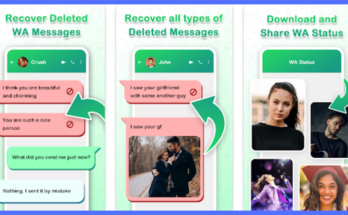In today’s digital age, video quality has become increasingly important for content creators, social media enthusiasts, and businesses alike. With the rise of high-resolution displays and viewers’ expectations for crystal-clear content, having the right tools to enhance video quality is crucial.
AirVid – AI Quality Enhancer Pro has emerged as a powerful solution that leverages artificial intelligence to transform and improve video content. This comprehensive review explores how this innovative app can revolutionize your video enhancement workflow.
What is AirVid-AI Quality Enhancer Pro?
AirVid – AI Quality Enhancer Pro is a sophisticated video enhancement application that harnesses the power of artificial intelligence to improve video quality across multiple dimensions.
The app serves as a comprehensive solution for users looking to upgrade their video content without requiring extensive technical expertise.
At its core, AirVid employs advanced machine learning algorithms specifically trained on vast datasets of video content to understand and enhance various aspects of video quality.
The application stands out in the market for its ability to process videos intelligently, making real-time decisions about how to best improve each frame while maintaining natural-looking results.
Whether you’re working with old footage that needs restoration or current content that requires polishing, AirVid provides the tools necessary to achieve professional-grade results.
How AirVid-AI Quality Enhancer Pro Works
The operational process of AirVid is built around a sophisticated yet user-friendly workflow. When you input a video, the app’s AI engine analyzes each frame through multiple enhancement layers:
The first layer focuses on resolution enhancement, where the AI upscaling engine examines the video’s current resolution and intelligently adds detail to create a higher-resolution output. This process goes beyond simple pixel multiplication, instead using learned patterns to generate realistic details.
Next, the noise reduction system identifies and removes unwanted grain and artifacts while preserving important details. This is followed by the stability analysis phase, where the app’s algorithms detect and correct camera shake and unwanted movement.
The final processing stage involves color enhancement and optimization. Here, the AI analyzes the color profile of your video and makes intelligent adjustments to improve contrast, brightness, and color accuracy while maintaining natural-looking results.
Features of AirVid-AI Quality Enhancer Pro
The feature set of AirVid is extensive and carefully designed to meet professional standards while remaining accessible to casual users.
The AI upscaling technology represents one of the most impressive aspects of the software, capable of increasing video resolution up to 4K while maintaining impressive detail and clarity.
The intelligent noise reduction system stands out for its ability to distinguish between intentional film grain and unwanted noise, preserving artistic choices while cleaning up problematic artifacts.
The video stabilization system employs a multi-pass analysis approach that can correct even severe camera shake without introducing the warping effects common in lesser solutions.
Color enhancement features include advanced HDR simulation, which can bring out details in both shadows and highlights without creating an artificial look.
The batch processing capability deserves special mention, as it allows users to queue multiple videos for enhancement, each with its own custom settings. This feature proves invaluable for professionals working with large collections of footage or content creators managing multiple projects simultaneously.
Pros of AirVid-AI Quality Enhancer Pro
| Advantage | Description |
|---|---|
| Superior AI Upscaling | Achieves remarkable resolution enhancement with minimal artifacts |
| Intelligent Processing | Adapts enhancement parameters based on input video characteristics |
| User-Friendly Interface | Intuitive design makes professional-grade enhancement accessible |
| Fast Processing Speed | Optimized algorithms provide quick results even with longer videos |
| Batch Processing | Efficiently handles multiple videos with custom settings |
| Format Compatibility | Supports a wide range of input and output video formats |
| Real-time Preview | Allows immediate visualization of enhancement effects |
Cons of AirVid-AI Quality Enhancer Pro
| Limitation | Description |
|---|---|
| Resource Intensive | Requires significant system resources for optimal performance |
| Learning Curve | Advanced features may take time to master fully |
| Storage Requirements | Enhanced videos can occupy substantial storage space |
| Premium Pricing | Higher cost compared to basic video enhancement tools |
| Internet Requirement | Some features need active internet connection |
AirVid-AI Quality Enhancer Pro Alternatives
| Alternative | Key Difference | Best For |
|---|---|---|
| Topaz Video AI | Focuses on frame interpolation | High-end video production |
| DVDFab Video Enhancer | Specializes in DVD upscaling | Media conversion projects |
| Runway ML | Offers additional AI creative tools | Creative content creators |
Conclusion and Verdict: AirVid-AI Quality Enhancer Pro
AirVid – AI Quality Enhancer Pro represents a significant advancement in video enhancement technology. Its combination of powerful AI-driven features, user-friendly interface, and efficient workflow make it a valuable tool for both professional content creators and enthusiasts.
While the resource requirements and learning curve may present initial challenges, the quality of results justifies the investment for users serious about video enhancement.
The application particularly shines in its ability to handle batch processing and deliver consistent, high-quality results across various types of video content.
For users looking to upgrade their video quality without diving deep into technical complexities, AirVid offers an excellent balance of power and accessibility.
FAQs: AirVid-AI Quality Enhancer Pro
What maximum resolution can AirVid handle?
AirVid supports input videos up to 8K resolution and can enhance lower resolution videos up to 4K, depending on the source material quality.
Does AirVid work offline?
While basic enhancement features work offline, some advanced AI features require an internet connection for optimal performance.
Can AirVid enhance live video?
Currently, AirVid focuses on pre-recorded video enhancement rather than live video processing.
How long does it take to enhance a typical video?
Processing time varies based on video length, resolution, and selected enhancements, but a 5-minute 1080p video typically takes 15-20 minutes to enhance.
Is there a limit to video length for enhancement?
The free version has length limitations, while the Pro version can handle videos of any length, limited only by your system’s resources.