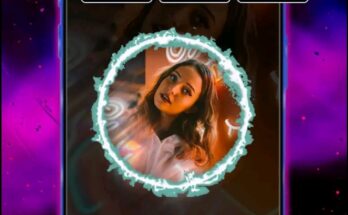Computer Pro Launcher: Boosting Productivity with Smarter Desktop Management
In today’s fast-paced digital world, efficiency and speed are critical when it comes to using computers. One of the tools that can significantly enhance a user’s experience is a computer launcher. Among the many available, Computer Pro Launcher stands out as a powerful, user-friendly solution designed to improve desktop organization, simplify navigation, and boost overall productivity.
What is Computer Pro Launcher?
Computer Pro Launcher is a desktop enhancement application that serves as a customizable interface on top of the standard operating system. It acts as a central hub from which users can access applications, files, settings, and system tools quickly and efficiently. Unlike traditional desktop environments that require navigating through multiple folders or menus, a launcher centralizes these functions, saving time and reducing clutter.
The “Pro” in Computer Pro Launcher indicates its advanced features tailored for professionals, tech enthusiasts, and power users. It is designed to support multitasking, organize workspaces, and streamline access to commonly used programs and files.

Key Features
1. Customization:
Computer Pro Launcher offers extensive customization options. Users can create shortcuts, categorize applications into folders, change themes, and arrange icons to suit their workflow. This personalization allows users to tailor their computing environment for maximum comfort and efficiency.
2. Search and Quick Access:
A powerful built-in search function enables users to find files, applications, and system settings almost instantly. With just a few keystrokes, you can launch a program or locate a document without browsing through multiple directories.
3. Lightweight and Fast:
Unlike some launchers that can slow down your system, Computer Pro Launcher is optimized for performance. It uses minimal system resources while delivering high-speed operations, making it ideal even for older computers or low-spec machines.
4. Enhanced Productivity Tools:
The launcher may include built-in widgets and utilities such as clipboard managers, system monitors, calendars, and to-do lists. These tools allow users to stay organized and focused without the need for separate applications.
5. Security and Privacy:
Computer Pro Launcher often includes features to lock or hide certain apps and folders, adding a layer of privacy for users who share their devices or work in public environments.
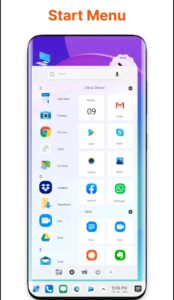
Benefits for Users
The primary advantage of Computer Pro Launcher is improved productivity. By minimizing the time spent searching for files or opening applications, users can focus more on their tasks. It also enhances the visual appeal of the desktop, which can be motivating for those who spend long hours at their computers.
For professionals, especially in creative or technical fields, a launcher like this can be a game changer. Whether you’re editing videos, writing code, or managing projects, having quick access to your most-used tools makes a noticeable difference.
CLICK HERE
Conclusion
Computer Pro Launcher is more than just a cosmetic upgrade; it’s a powerful productivity tool that enhances the functionality of your desktop environment. With its blend of customization, speed, and intelligent organization, it provides a superior user experience for anyone looking to get the most out of their computer. Whether you’re a student, professional, or casual user, incorporating a smart launcher like this can dramatically improve how you interact with your system.