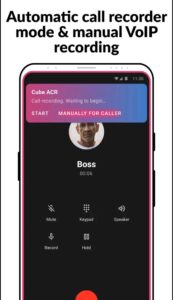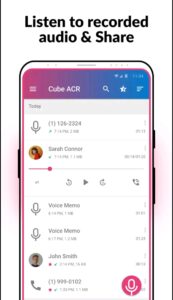WhatsApp Call Recorder Cube ACR
Hello Now You Can Record A Voice Call From Whatsapp App, WhatsApp has become a primary tool for voice and video calls. Whether it’s personal, professional, or legal communication, many users feel the need to record important calls for reference, evidence, or simply for memory. This is where Cube ACR steps in as one of the most powerful and user-friendly call recording apps available for Android.
What is Cube ACR?
Cube ACR (Automatic Call Recorder) is an advanced app that allows users to automatically or manually record calls from various sources, including WhatsApp, Skype, Telegram, Viber, IMO, LINE, and regular phone calls. Designed with an intuitive interface, the app enables seamless call recording with high-quality audio.

Key Features of Cube ACR
- WhatsApp Call Recording: Cube ACR supports both incoming and outgoing WhatsApp voice calls. With proper settings, you can automatically record every call or manually start recording when needed.
- Crystal Clear Sound: It offers advanced audio quality settings, ensuring both sides of the conversation are recorded clearly.
- Cloud Backup: Users can sync their recordings with cloud services like Google Drive or Dropbox, which is useful for storing and accessing recordings from multiple devices.
- In-app Player & Note Taking: Cube ACR includes a built-in audio player and lets you add notes to recordings, helping users easily organize and search through their call logs.
- Geotagging: This feature allows users to see where the call took place, which can be handy for business or legal purposes.
- Smart Storage Management: Automatically deletes old recordings that are no longer needed, based on your storage preferences.
How to Use Cube ACR to Record WhatsApp Calls
- Download and Install: First, download Cube ACR from the Google Play Store. It’s free with optional premium features.
- Grant Permissions: Allow all necessary permissions like microphone, storage, and accessibility settings. You may also need to enable “Overlay” or “Draw over apps” for proper recording.
- Enable VoIP Recording: Go to settings within the app and turn on “VoIP recording” to allow recording from apps like WhatsApp.
- Make a WhatsApp Call: When you make or receive a call on WhatsApp, Cube ACR will automatically detect it and start recording. A floating widget can also appear, allowing manual control.
- Listen and Manage Recordings: After the call ends, go to Cube ACR’s app interface to access, playback, or share your recordings.
Important Notes
- Device Compatibility: Not all devices or Android versions support VoIP call recording due to manufacturer or OS restrictions. Cube ACR’s website offers a compatibility list.
- Legal Considerations: Call recording laws vary by country. Always inform the other party before recording a call to avoid any legal issues.
- Premium Features: The free version includes basic recording functions, while the premium version unlocks cloud backup, silent mode, shake-to-mark, and more.
Click Here
Conclusion
Cube ACR is one of the best solutions for recording WhatsApp calls on Android devices. With its rich features, ease of use, and quality audio capture, it stands out as a reliable call recording app. Just make sure your device is supported and always comply with local laws regarding call recording.