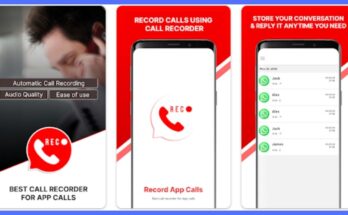In today’s interconnected digital world, managing files and accessing devices remotely has become increasingly important.
AirDroid has emerged as a powerful solution that bridges the gap between various devices, offering seamless file management and remote access capabilities.
This comprehensive review explores how AirDroid transforms the way users interact with their Android devices and manage their digital content across platforms.
What is AirDroid: File & Remote Access?
AirDroid is a versatile mobile device management platform that enables users to access and control their Android devices from computers and other mobile devices.
The application serves as a comprehensive suite of tools designed to facilitate file transfers, remote device control, screen mirroring, and notification management.
Whether you’re a professional needing to manage work-related content across devices or a casual user wanting to streamline your digital experience, AirDroid provides an integrated solution for device management and file access.
How AirDroid: File & Remote Access Works
The functionality of AirDroid is built upon a secure client-server architecture that establishes connections between devices through both local networks and internet connections.
When users install AirDroid on their Android device, it creates a secure channel that allows other authorized devices to connect and interact with it. The connection process involves several steps:
First, users create an AirDroid account that serves as their central authentication point. Once logged in, they can access their Android device through either the web interface or dedicated desktop applications.
The connection can be established through local Wi-Fi networks for faster speeds or via the internet for remote access from anywhere in the world. The application uses advanced encryption protocols to ensure data security during transmission.
Features of AirDroid: File & Remote Access
AirDroid offers an extensive range of features designed to enhance device management and file access capabilities. The file transfer system supports various file formats and allows users to move content between devices effortlessly. Users can transfer photos, videos, documents, and other file types without size limitations when using premium features.
The remote access functionality enables users to control their Android device from a computer, including the ability to view and respond to messages, manage calls, and access applications.
Screen mirroring capability allows users to display their Android screen on larger displays, making it ideal for presentations or remote troubleshooting.
Notification management is another cornerstone feature, allowing users to receive and respond to mobile notifications directly from their computer. This integration helps maintain productivity by eliminating the need to switch between devices constantly.
The backup and sync features provide peace of mind by automatically saving important data and ensuring consistency across devices. Users can set up automated backup schedules for photos, videos, contacts, and other critical information.
Pros of AirDroid: File & Remote Access
| Advantage | Description |
|---|---|
| Wireless File Transfer | Fast and convenient file transfer without USB cables |
| Cross-Platform Support | Works seamlessly across Android, Windows, Mac, and web browsers |
| Remote Control | Complete remote access to Android devices from anywhere |
| User-Friendly Interface | Intuitive design makes navigation and feature access simple |
| Security Features | Encrypted data transmission and secure authentication |
| Multiple Device Support | Can manage multiple Android devices from a single account |
Cons of AirDroid: File & Remote Access
| Disadvantage | Description |
|---|---|
| Free Version Limitations | Restricted features and file size limits in the free version |
| Internet Dependency | Requires stable internet connection for optimal performance |
| Battery Consumption | Can drain device battery when running in background |
| Premium Cost | Some essential features require paid subscription |
| iOS Limitations | Limited functionality when used with iOS devices |
AirDroid: File & Remote Access Alternatives
| Alternative | Key Features | Best For |
|---|---|---|
| Pushbullet | Notification sync, file sharing, universal copy & paste | Basic file sharing and notifications |
| TeamViewer | Remote access, file transfer, cross-platform support | Professional remote support |
| Join | Device sync, clipboard sharing, notification management | Android ecosystem integration |
| Samsung Flow | File transfer, notifications, Samsung device optimization | Samsung device users |
Conclusion: AirDroid: File & Remote Access
AirDroid stands out as a comprehensive solution for anyone seeking to manage their Android devices and files remotely.
While the free version has limitations, the premium features justify the cost for users who regularly need remote access and file management capabilities.
The application’s robust feature set, security measures, and user-friendly interface make it a valuable tool for both personal and professional use.
FAQs: AirDroid: File & Remote Access
Is AirDroid safe to use?
AirDroid employs industry-standard encryption protocols and security measures to protect user data during transmission and storage. However, users should always maintain strong passwords and enable two-factor authentication for additional security.
Can I use AirDroid without an internet connection?
Yes, AirDroid can work over local Wi-Fi networks for basic file transfer and device management functions, though internet connectivity is required for remote access features.
Does AirDroid work with iOS devices?
While AirDroid primarily focuses on Android devices, it offers limited functionality for iOS devices, mainly through web browser access.
How much does AirDroid Premium cost?
AirDroid offers various subscription plans, with premium features typically starting at around $3.99 per month when billed annually.
Can I transfer files between multiple devices simultaneously?
Yes, AirDroid supports file transfer between multiple connected devices, though transfer speeds may vary depending on network conditions and device capabilities.