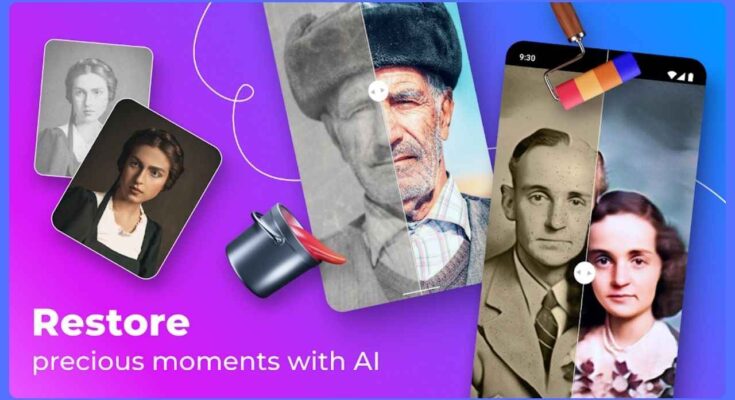Breathing new life into old photographs has never been more accessible than with the Colorize Photos – AI Enhancer App.
This innovative application harnesses cutting-edge artificial intelligence to transform black and white memories into vivid, colorized masterpieces.
Let’s dive deep into what makes this app stand out in the crowded photo enhancement marketplace.
What is Colorize Photos – AI Enhancer App?
At its core, Colorize Photos – AI Enhancer App is a sophisticated photo restoration tool that leverages artificial intelligence to convert monochrome images into stunning color photographs.
Rather than just applying random colors, the app utilizes deep learning algorithms trained on millions of historical images to make intelligent decisions about color selection and application.
Whether you’re working with family heirlooms, historical documentation, or vintage photography, this app offers a seamless way to bridge the past with the present.
How Colorize Photos – AI Enhancer App Works
The magic behind this app lies in its sophisticated neural network that analyzes various elements within each photograph.
When you upload an image, the AI examines multiple factors including lighting patterns, textures, shadows, and object recognition to determine appropriate color values.
This process happens in several stages, starting with image analysis, followed by color mapping, and finishing with enhancement and refinement.
The technology doesn’t just randomly assign colors; instead, it references an extensive database of historical photographs to ensure period-accurate coloring.
For instance, when colorizing a 1940s photograph, the app will consider the typical colors used in clothing, architecture, and everyday objects from that era.
Features of Colorize Photos – AI Enhancer App
The app goes beyond simple colorization, offering a comprehensive suite of enhancement tools that work together to restore and improve your photographs:
Advanced Colorization Engine
The heart of the app is its state-of-the-art colorization engine that produces natural-looking results. It’s particularly adept at handling skin tones, natural landscapes, and architectural elements, ensuring that each colorized photo maintains historical accuracy while looking vibrant and lifelike.
Smart Enhancement Tools
Alongside colorization, the app includes powerful enhancement features that improve overall image quality. These tools work to reduce noise, enhance detail resolution, and restore clarity to aged or damaged photographs. The AI-powered algorithms can even help recover details that might be barely visible in the original image.
Batch Processing System
Time efficiency is a key consideration in the app’s design. The batch processing feature allows users to colorize multiple photographs simultaneously, maintaining consistent quality across all processed images. This is particularly useful for those working with large collections of historical photographs or family albums.
Cloud Integration and Sharing
The app seamlessly integrates with popular cloud storage services, making it easy to access and store your photos. Additionally, enhanced sharing capabilities allow you to directly share your restored photographs on social media platforms or export them in various formats.
Pricing and Value
| Plan Type | Price | Features |
|---|---|---|
| Free Tier | $0 | Basic colorization, watermarked exports |
| Monthly Premium | $4.99 | Full features, unlimited processing |
| Annual Premium | $29.99 | Best value, all premium features |
Pros and Cons
| Advantages | Disadvantages |
|---|---|
| Exceptional color accuracy | Premium features require subscription |
| User-friendly interface | Requires internet connection |
| Regular AI updates | Limited free tier capabilities |
| Fast processing speed | Some complex scenes may need manual adjustment |
| Excellent cloud integration | Storage limits on basic plan |
Alternative Options
| Application | Unique Feature | Monthly Cost |
|---|---|---|
| PhotoRevive | HDR enhancement | $5.99 |
| ColorTime | Vintage filters | $3.99 |
| ChromaAI | Real-time processing | $6.99 |
| RetroColor | Period-specific presets | $4.99 |
Conclusion and Verdict
The Colorize Photos – AI Enhancer App represents a significant advancement in photo restoration technology.
Its combination of sophisticated AI algorithms and user-friendly design makes it an excellent choice for both casual users and professional photographers.
While the subscription model might initially seem like a drawback, the quality of results and regular updates justify the investment for those serious about photo restoration.
Frequently Asked Questions
What makes the colorization results look natural?
The app employs advanced AI algorithms trained on millions of historical photographs to understand context and apply historically accurate colors, resulting in natural-looking outcomes.
Can I adjust the colors after processing?
Yes, the app provides comprehensive color adjustment tools that allow you to fine-tune the results according to your preferences or historical reference materials.
How does the batch processing handle different types of photos?
The AI analyzes each photo individually while maintaining consistent color schemes across similar photos, making it ideal for processing entire albums or collections.
Is my photo privacy protected when using the app?
The app employs secure processing methods and doesn’t store your photos permanently unless you specifically choose to save them in your cloud storage.
What happens if I’m not satisfied with the results?
The app maintains your original photo and allows you to revert changes or try different enhancement settings at any time, ensuring you’re never stuck with unwanted results.