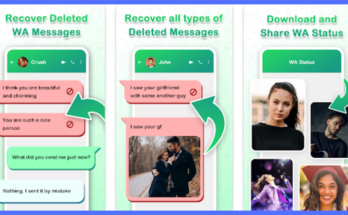Mobile communication has transformed how we connect, and the keyboard app plays a crucial role in this digital interaction.
Gboard, developed by Google, represents a sophisticated keyboard solution that goes beyond traditional typing experiences, offering users a powerful, intelligent input method for both Android and iOS devices.
What is Gboard – The Google Keyboard?
Gboard emerges as a cutting-edge keyboard application that seamlessly blends technological innovation with user-centric design.
Created by Google, this keyboard transcends standard typing interfaces by integrating advanced features that enhance communication, productivity, and user experience across mobile platforms.
How Gboard – The Google Keyboard Works
The magic of Gboard lies in its intelligent design and sophisticated technological infrastructure. Leveraging Google’s advanced machine learning algorithms, the keyboard adapts to individual typing patterns, providing predictive text, contextual suggestions, and seamless multilingual support.
Its core functionality revolves around understanding user behavior and continuously improving typing accuracy and efficiency.
Features of Gboard – The Google Keyboard
Gboard’s feature set represents a comprehensive approach to mobile typing. Multilingual typing allows users to effortlessly switch between languages, breaking communication barriers.
The voice typing capability, powered by Google’s robust speech recognition technology, transforms spoken words into accurate text across multiple languages.
Search integration stands as a unique hallmark of Gboard, enabling users to perform web searches directly from the keyboard interface. This feature eliminates the need to switch between applications, enhancing productivity and information accessibility.
Emoji and GIF support adds a layer of expressiveness to digital communication. Users can easily search and insert emojis, explore the emoji kitchen for custom combinations, and share animated GIFs, making conversations more engaging and dynamic.
Customization options provide users with unprecedented control over their typing experience. From selecting personalized themes and backgrounds to adjusting key heights and managing personal dictionaries, Gboard ensures a tailored keyboard interface.
Privacy remains a critical consideration, with Gboard offering transparent data handling and granular privacy controls. Users can manage their data sharing preferences, disable usage statistics, and maintain control over their personal information.
Pros of Gboard – The Google Keyboard
| Pros | Description |
|---|---|
| Multilingual Mastery | Seamless cross-language typing experience |
| Intelligent Integration | Direct web search capabilities |
| Adaptive Learning | Advanced predictive text technology |
| Personalization Power | Extensive customization opportunities |
| Expressive Communication | Comprehensive emoji and GIF support |
| Accessibility | User-friendly design for diverse users |
Cons of Gboard – The Google Keyboard
| Cons | Description |
|---|---|
| Data Considerations | Potential privacy implications |
| Connectivity Dependency | Some advanced features require internet |
| Complex Functionality | Potential overwhelming for new users |
| Resource Management | Performance variations across devices |
Gboard Alternatives
| Alternative | Unique Selling Point | Platform Availability |
|---|---|---|
| SwiftKey | AI-powered predictions | Android, iOS |
| Swype | Advanced gesture typing | Android |
| Fleksy | Extensive customization | iOS |
| Microsoft SwiftKey | Ecosystem integration | Android, iOS |
Conclusion and Verdict
Gboard represents a pinnacle of keyboard innovation, offering an exceptional blend of functionality, intelligence, and user-centric design.
Its comprehensive feature set, coupled with continuous improvements through machine learning, makes it a standout choice for users seeking a sophisticated typing experience.
Verdict: Highly recommended for users valuing intelligent, adaptable, and feature-rich mobile keyboard solutions.
FAQs: Gboard – The Google Keyboard
Is Gboard a free application?
Gboard is completely free across Android and iOS platforms, providing advanced typing features without any cost.
How comprehensive is Gboard’s language support?
The keyboard supports extensive multilingual typing, allowing seamless communication across different languages without manual switching.
What privacy controls does Gboard offer?
Google provides robust privacy management, enabling users to control data sharing, disable tracking, and maintain complete transparency.
Can Gboard function without an internet connection?
Basic typing features operate offline, though advanced functionalities like web search require an active internet connection.
How customizable is the Gboard interface?
Users enjoy extensive customization options, including theme selection, background personalization, and key configuration adjustments.