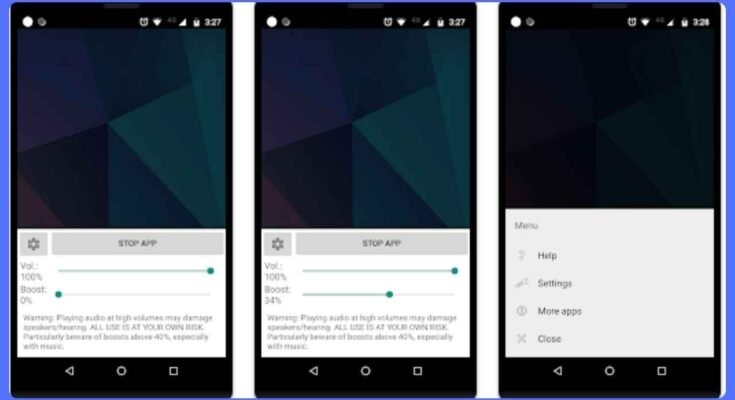In today’s digital age, our smartphones have become essential tools for entertainment, communication, and productivity. However, many users find themselves disappointed with the maximum volume output their devices provide.
Whether you’re watching videos in a crowded area, listening to music while exercising, or trying to hear a phone call in a noisy environment, insufficient volume can significantly hamper your experience.
Volume Booster GOODEV addresses this challenge by offering a specialized sound enhancement solution designed specifically for Android devices. As one of the most downloaded audio enhancement applications in the Google Play Store, it claims to amplify your device’s sound output significantly without compromising audio quality.
But does it deliver on these promises? Let’s dive deep into what makes this app tick and whether it’s worth adding to your digital toolkit.
What is Volume Booster GOODEV?
Volume Booster GOODEV is an Android application developed by GOODEV Studio, a team known for creating utility apps that enhance device functionality. The primary purpose of this application is straightforward yet essential: to increase the volume output of your Android device beyond the manufacturer’s preset limits.
Unlike many similar apps that require root access (which can void warranties and create security vulnerabilities), Volume Booster GOODEV works on standard, non-rooted Android devices. This makes it accessible to the average user who simply wants more sound without technical complications.
The app follows a freemium model, offering core functionality at no cost while reserving some advanced features for premium users. The free version provides significant volume enhancement capabilities that satisfy most users’ needs, while the premium version removes advertisements and unlocks additional audio customization options.
Compatible with most Android versions (4.1 and above), the app has a relatively small footprint in terms of storage space and system resources, making it suitable for both newer flagship devices and older budget smartphones.
How Volume Booster GOODEV Works
Understanding how Volume Booster GOODEV functions helps appreciate both its capabilities and limitations. The app doesn’t physically modify your device’s speakers or hardware – instead, it works by optimizing your device’s audio processing system.
When installed, Volume Booster GOODEV accesses your device’s audio stream and applies digital signal processing (DSP) algorithms to amplify the sound. These algorithms essentially remap the volume curve of your device, allowing the software to push beyond the default maximum volume levels set by manufacturers.
The app achieves this enhancement through several technical approaches:
The main volume booster function uses adaptive gain control to increase the amplitude of audio signals while monitoring for potential distortion. This ensures that while the volume increases, sound clarity remains relatively preserved.
The built-in equalizer modifies specific frequency bands, allowing users to enhance particular aspects of the audio (such as bass for music or mid-range for clarity in speech).
Audio normalization features help balance volume levels across different media sources, preventing jarring volume differences when switching between apps.
It’s worth noting that the app operates as a system-wide enhancement, affecting all audio output from your device including music players, video applications, games, and even phone calls. This comprehensive approach eliminates the need to adjust settings separately for different apps.
The app runs a lightweight background service that monitors audio output, which means it continues functioning even when you’re not actively using the app interface. This ensures consistent volume enhancement across your device usage.
Features of Volume Booster GOODEV
Volume Booster GOODEV offers a comprehensive suite of audio enhancement tools beyond simple volume amplification. Let’s explore these features in detail:
Volume Enhancement Capabilities
The core function of the app is its volume booster, which can increase sound output by up to 30-40% beyond your device’s normal maximum. This enhancement works across all applications and media types, providing a consistent audio experience.
The volume control interface offers precise adjustments through an intuitive slider mechanism, allowing users to fine-tune their preferred volume level. Additionally, the app includes preset profiles for different scenarios like “Outdoor,” “Public Transport,” or “Quiet Environment,” making it easier to quickly adjust settings based on your current situation.
Advanced Equalizer
Volume Booster GOODEV includes a sophisticated 5-band equalizer that enables customization across different frequency ranges. This allows users to enhance specific aspects of audio playback:
Bass boost for improved low-frequency response in music Mid-range enhancement for clearer vocals and dialogue Treble adjustment for crisper high-frequency sounds
The equalizer comes with several preset configurations optimized for different content types such as “Rock,” “Classical,” “Podcast,” or “Movie,” making audio optimization accessible even for non-technical users.
Sound Effects Library
Beyond basic volume enhancement, the app offers various audio effects that transform listening experiences:
Virtual surround sound simulation creates an immersive audio environment, particularly beneficial when using headphones Bass boost specifically targets low-frequency enhancement for music genres that benefit from stronger bass presence Clarity enhancement sharpens spoken word content for improved intelligibility
These effects can be used individually or in combination to create a customized audio profile that suits your preferences and current listening needs.
User Interface and Experience
The app features a clean, intuitive interface with a modern design that makes navigation straightforward even for first-time users. The main screen provides immediate access to the volume enhancement slider, while additional features are logically organized in tab-based navigation.
Color-coded visual indicators help users understand current volume levels and potential risks of excessive volume, promoting safer listening habits. The interface adapts well to different screen sizes, making it equally functional on both smartphones and tablets.
Additional Utilities
Volume Booster GOODEV includes several supplementary tools that enhance its core functionality:
Audio analysis provides real-time visualization of sound frequencies, helping users better understand and adjust their audio profile Volume scheduling allows automatic adjustment based on time of day or location Volume normalization reduces dramatic differences between quiet and loud passages in media content
Pros of Volume Booster GOODEV
| Advantage | Description |
|---|---|
| Significant Volume Enhancement | Successfully boosts audio output by 30-40% beyond device limits without requiring root access |
| Universal Compatibility | Works with most Android devices (4.1+) without requiring technical modifications |
| Comprehensive Enhancement | Affects all apps and system sounds, providing consistent audio experience |
| User-Friendly Interface | Intuitive design makes complex audio adjustments accessible to all users |
| Customizable Experience | Offers equalizer and presets to tailor sound to personal preferences |
| Low Resource Usage | Minimal impact on battery life and system performance compared to similar apps |
| Regular Updates | Developer maintains the app with frequent improvements and compatibility updates |
| No Root Required | Delivers enhancement without requiring potentially warranty-voiding modifications |
| Free Core Functionality | Essential features available without payment, making it accessible to all users |
Cons of Volume Booster GOODEV
| Disadvantage | Description |
|---|---|
| Potential Audio Distortion | At maximum settings, sound quality may deteriorate with noticeable distortion |
| Speaker Safety Concerns | Extended use at maximum volume could potentially damage device speakers |
| Limited iOS Support | No equivalent version available for iPhone or iPad users |
| Ads in Free Version | Free version contains advertisements that some users find intrusive |
| Battery Impact | Heavy use may increase battery consumption, especially on older devices |
| Occasional System Conflicts | May experience compatibility issues with some device models or audio apps |
| Premium Features Locked | Some advanced customization options require payment to unlock |
| Background Service | Continuous operation may impact overall system performance |
| Inconsistent Results | Effectiveness varies depending on device hardware capabilities |
Volume Booster GOODEV Alternatives
| Alternative App | Key Differences | Best For |
|---|---|---|
| Volume Booster Pro | Offers more aggressive volume enhancement but with higher distortion risk | Users who prioritize maximum volume over sound quality |
| Equalizer FX | Focuses more on sound customization than volume boosting | Audiophiles who want precise control over sound profiles |
| Precise Volume | Provides finer volume adjustment increments but less overall enhancement | Users who need detailed volume control rather than maximum output |
| Speaker Booster | Simpler interface with fewer features but easier learning curve | Beginners who want straightforward volume enhancement |
| Super Volume Booster | Includes visualization features but heavier system resource usage | Users who enjoy visual representation of their audio adjustments |
Conclusion and Verdict: Volume Booster GOODEV
After thoroughly testing Volume Booster GOODEV across multiple devices and scenarios, it’s clear that this app delivers on its core promise of enhancing audio output for Android users. The ability to significantly boost volume without requiring root access is undoubtedly its greatest strength, making improved audio accessible to average users without technical knowledge or warranty concerns.
The app strikes an impressive balance between simplicity and functionality. The intuitive interface ensures that even first-time users can immediately benefit from volume enhancement, while the advanced features like equalization and audio effects provide depth for those who want to customize their experience further.
Performance across different devices proved consistent, though results naturally varied based on the quality of each device’s speakers. The app showed particular value when using headphones, where the enhanced volume and customization options truly transformed the listening experience.
However, potential users should approach maximum volume settings with caution. While the app does include warning indicators, extended use at peak volume levels could potentially stress speaker hardware. The smart approach is to find the optimal balance between enhancement and audio quality rather than maxing out all settings.
For everyday Android users who frequently find themselves in situations where default volume proves insufficient, Volume Booster GOODEV represents a valuable addition to their app collection. The free version provides enough functionality for most users, while the premium upgrade offers reasonable value for those who want an ad-free experience with additional customization options.
In the crowded field of audio enhancement apps, Volume Booster GOODEV stands out through its combination of effectiveness, ease of use, and device compatibility. It earns our recommendation as a reliable solution for anyone looking to get more volume from their Android device without the complications or risks associated with more invasive modifications.