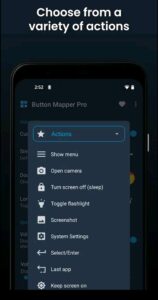Button Mapper: Remap Your Keys and Take Control of Your Device
In the world of Android customization, Button Mapper stands out as a powerful yet easy-to-use tool that gives users full control over the physical and virtual buttons on their devices. Whether you’re looking to assign custom actions to your volume keys, remap a broken button, or streamline navigation, Button Mapper offers a flexible and intuitive solution.
What is Button Mapper?
Button Mapper is an Android app that allows users to remap hardware buttons, such as volume buttons, power buttons, Bixby buttons (on Samsung devices), and even capacitive navigation buttons or gestures. Developed by flar2 (Aaron Segaert), the app offers both free and premium features, making it accessible to casual users while still satisfying power users who want advanced customization.
This tool is especially valuable for devices that lack certain physical buttons or for users who want to speed up actions like launching the camera, toggling the flashlight, or controlling media playback with fewer taps.
Key Features
- Remap Any Button
Button Mapper supports remapping of:- Volume up/down
- Home button
- Back and recent apps buttons
- Power button (limited functionality)
- Bixby button
- Headset buttons
- Gesture navigation actions (in some cases)
- Custom Actions
Users can assign a wide range of actions to these buttons:- Launch any app
- Toggle flashlight
- Take a screenshot
- Open Google Assistant
- Adjust volume
- Launch camera
- Media controls (play, pause, skip)
- Task automation via Tasker (for advanced users)
- Different Press Types
Button Mapper allows you to set actions for:- Single press
- Double press
- Long press
This means one button can serve multiple functions depending on how it’s pressed.
- No Root Required
A major advantage is that Button Mapper doesn’t require root access for most functions. After enabling the necessary accessibility services or ADB permissions, the app can run seamlessly on unrooted devices. - Custom Profiles
Premium users can create profiles for different use cases—for example, one profile for gaming, another for work, and so on. This level of customization ensures the buttons behave differently depending on the context.
Use Cases
- Accessibility: For users with physical disabilities or broken buttons, remapping essential functions to working buttons can greatly improve device usability.
- Efficiency: Power users can launch favorite apps or automate routine actions with simple button presses.
- Gaming: Gamers can configure controls to improve performance and reduce dependency on touchscreen gestures.
APP LINK
Final Thoughts
Button Mapper is more than just a novelty app—it’s a practical utility for anyone looking to personalize and enhance their Android experience. Whether you’re remapping your keys for accessibility, convenience, or productivity, Button Mapper provides the tools to tailor your device to your needs.
With frequent updates and a solid developer backing, it’s a reliable choice for Android users who believe their device should adapt to them—not the other way around.