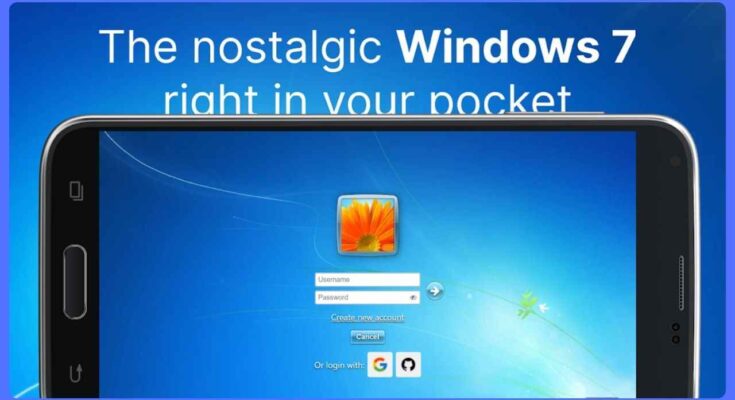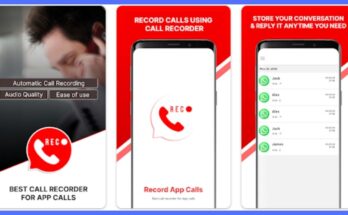In today’s rapidly evolving technological landscape, Windows 7’s clean interface and intuitive design continue to hold a special place in many users’ hearts.
Despite newer Windows versions offering advanced features and improved security, the simplicity and familiarity of Windows 7 remain unmatched for many.
Enter Win7 Simu, an innovative application that bridges the gap between nostalgia and modern computing necessities.
This comprehensive review delves deep into how this simulator recreates the beloved Windows 7 experience while embracing contemporary technology requirements.
What is Win7 Simu?
Win7 Simu represents a cutting-edge simulation application meticulously crafted to replicate the Windows 7 user interface and experience.
Unlike traditional themes or basic interface modifications, this sophisticated simulator creates a comprehensive Windows 7 environment within your current operating system.
It serves as an elegant solution for users who appreciate Windows 7’s interface design but require modern software compatibility and security features.
The application stands out by offering a perfect balance between nostalgia and functionality, providing users with the familiar Windows 7 experience without compromising their system’s current capabilities or security measures.
This makes it particularly valuable for professionals and enthusiasts who rely on modern software but prefer Windows 7’s intuitive layout and workflow.
How Win7 Simu Works
At its core, Win7 Simu employs advanced virtualization techniques to create a seamless Windows 7 experience. The simulator generates a sophisticated virtual layer that precisely emulates the Windows 7 environment while running efficiently on your existing operating system. This is achieved through a combination of:
The application utilizes innovative interface emulation technology that recreates Windows 7’s distinct visual elements and behavioral patterns. It loads an extensive collection of carefully crafted visual assets and interface components that perfectly match the original Windows 7 design.
These elements are dynamically rendered using your system’s modern graphics capabilities, ensuring smooth performance and visual fidelity.
When you launch Win7 Simu, it establishes a contained environment that authentically reproduces the Windows 7 experience. This includes the iconic Start menu, the responsive taskbar, and the comprehensive window management system.
However, it’s crucial to understand that Win7 Simu focuses on interface simulation rather than full system virtualization, providing the aesthetic and functional experience of Windows 7 while maintaining modern system efficiency.
Pros of Win7 Simu
| Advantage | Description |
|---|---|
| Authentic Experience | Meticulously recreates the Windows 7 interface and behavior patterns |
| Modern Compatibility | Seamlessly operates on current hardware while supporting modern applications |
| Resource Efficiency | Optimized performance with minimal system resource requirements |
| Quick Setup Process | Streamlined installation with intuitive configuration options |
| Customization Depth | Comprehensive theming and personalization capabilities |
| Stability | Reliable performance with minimal crashes or freezes |
| Regular Updates | Continuous improvement through frequent updates |
Cons of Win7 Simu
| Disadvantage | Description |
|---|---|
| Limited Integration | Certain modern system features remain inaccessible |
| Visual Glitches | Occasional display artifacts during specific operations |
| Virtualization Limits | Unable to run native Windows 7 applications |
| Update Requirements | Depends on regular updates for optimal compatibility |
| Performance Impact | Minor system overhead compared to native interface |
| Learning Curve | Initial adjustment period for some features |
Win7 Simu Alternatives
| Alternative | Key Features | Best For | Limitations |
|---|---|---|---|
| VirtualBox | Full Windows 7 virtualization, Complete isolation | Users needing true Windows 7 environment | High resource usage |
| Classic Shell | Start menu replacement, Lightweight | Users mainly wanting interface changes | Limited feature set |
| Open Shell | Customizable interface, Free and open-source | Technical users seeking flexibility | Complex configuration |
| StartIsBack | Deep Windows integration, Low resource usage | Windows 10/11 users wanting classic feel | Paid software |
Conclusion and Verdict: Win7 Simu
Win7 Simu masterfully bridges the gap between modern computing requirements and the beloved Windows 7 interface. While it may not offer true Windows 7 virtualization, it excels in delivering a familiar and comfortable user experience for those who miss the classic Windows interface.
The simulator’s impressive balance of authenticity and modern compatibility makes it an outstanding solution for users seeking the Windows 7 experience without compromising on current technology standards.
The application’s stable performance, efficient resource management, and comprehensive feature set establish it as a top choice for Windows 7 enthusiasts. However, users requiring legacy application support should consider full virtualization alternatives.
For those primarily seeking the iconic Windows 7 interface and workflow, Win7 Simu provides an excellent compromise that doesn’t sacrifice modern functionality.
FAQs: Win7 Simu
Does Win7 Simu significantly impact system performance?
Win7 Simu maintains minimal impact on system performance, utilizing fewer resources than traditional virtualization solutions while delivering smooth operation.
Can I run legacy Windows 7 programs through Win7 Simu?
No, Win7 Simu focuses on interface simulation and cannot execute native Windows 7 applications. For legacy software support, consider full virtualization solutions.
Is Win7 Simu fully compatible with Windows 11?
Yes, Win7 Simu is specifically designed to work seamlessly with modern Windows versions, including Windows 11, while maintaining full functionality.
Does the simulator require constant internet connectivity?
While core features function offline, internet connectivity enables updates and enhanced features. Regular updates ensure optimal compatibility and performance.
Can I easily switch between Win7 Simu and my default interface?
Yes, the simulator offers seamless transition between interfaces without requiring system restarts, allowing flexible usage based on your needs.